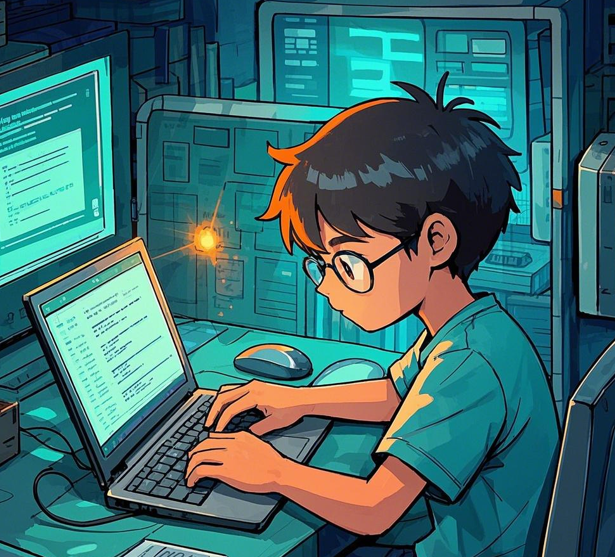安装
npm install @microsoft/signalr
使用
const signalR = require("@microsoft/signalr");
const connection = new signalR.HubConnectionBuilder()
.withUrl("http://localhost:5000/chathub", {})
.configureLogging(signalR.LogLevel.Error)
.build();
connection.on("RecieveMessage", (user, message) => {
console.log(user, message);
});
connection.on("RecieveMessage", data => {
let [user, message] = data;
console.log(user, message);
});
connection.onreconnecting(error => {
console.log(error);
});
connection.onreconnected(connectionId => {
console.log(connectionId);
});
connection.onclose(error => {
console.log(error);
});
async start() {
try {
await connection.start();
console.log("SignalR Connected.");
} catch (err) {
console.log(err);
setTimeout(this.start(), 5000);
}
}
start()
start()
.then(()=>connection.invoke("MethodName", params))
.catch(error => console.log(error));
Home.vue
<template>
<div>
<input v-model="user" type="text" />
<input v-model="message" type="text" /><br />
<button @click="sendMsg">发送</button>
<hr />
<ul>
<li v-for="(item, index) in msgList" :key="index">
{{ item.user }}: {{ item.msg }}
</li>
</ul>
</div>
</template>
<script>
const signalR = require("@microsoft/signalr");
export default {
data() {
return {
connection: "",
user: "",
message: "",
msgList: []
};
},
created() {
this.init();
},
methods: {
init() {
this.connection = new signalR.HubConnectionBuilder()
.withUrl("http://localhost:5000/chathub", {})
.configureLogging(signalR.LogLevel.Error)
.build();
this.connection.on("ReceiveMessage", data => {
this.msgList.push(data);
});
this.connection.start();
},
sendMsg() {
let params = {
user: this.user,
message: this.message
};
this.connection.invoke("SendMessage", params);
}
}
};
</script>
<style></style>
日志等级
signalR.LogLevel.Error:错误消息。 Error仅记录消息。
signalR.LogLevel.Warning:有关潜在错误的警告消息。 日志 Warning 和 Error 消息。
signalR.LogLevel.Information:无错误的状态消息。 日志 Information 、 Warning 和 Error 消息。
signalR.LogLevel.Trace:跟踪消息。 记录所有内容,包括中心和客户端之间传输的数据。
客户端调用服务端
connection.invoke("SendMessage", ...params);
connection.invoke("SendMessage", user, message);
服务端调用客户端
connection.on("ReceiveMessage",data=>{
console.log(data)
});
服务器端代码示例
public async Task SendMessage(string user, string message)
{
await Clients.All.SendAsync("ReceiveMessage", data);
}
await Clients.All.SendAsync("ReceiveMessage", data);
await Clients.Group("Users").SendAsync("ReceiveMsg", data);
await Clients.Caller.SendAsync("ReceiveMessage", data);
await Clients.Others.SendAsync("ReceiveMessage", data);
await Clients.User(connectionId).SendAsync("ReceiveMessage", data);
await Clients.Client(connectionId).SendAsync("ReceiveMessage", data);
await Clients.Clients(IReadOnlyList<> connectionIds).SendAsync("ReceiveMessage", data);